- Projects of AI
- Posts
- Saturday AI Pulse-10
Saturday AI Pulse-10
Create product showcase videos with Kling AI

Welcome Humans🤖,
Today at Projects of AI, we are covering AI Tutorials, AI Tips and Tricks, making AI learning easy for the readers.
Also, you thoughts are welcome as we progress to make this weekly edition permanent.
Trending Today
Microsoft is testing Copilot Actions, an experimental feature that lets the AI handle tasks on your behalf like restaurant bookings and grocery orders. You can activate the assistant by saying “Hey Copilot.” Meanwhile, Copilot Vision, which reads and analyzes what's on your screen, is also now available in all markets.
1X, california-based robotics startup has opened up preorders for NEO, a humanoid home robot priced at $20,000. Designed to tackle household chores, the robot can fetch items, organize shelves, and fold laundry — though some tasks require remote human operators to puppeteer the robot.
OpenAI CEO Sam Altman said the company aims to build an AI “research intern” by 2026 and a fully autonomous “AI researcher” by 2028. Joined by Chief Scientist Jakub Pachocki, Altman described a system that can plan, run experiments, and make discoveries on its own. To get there, OpenAI is improving algorithms, scaling compute, and extending model reasoning time.
Uber has announced plans to launch a premium robotaxi service in San Francisco in 2026. This puts Uber on a direct collision course (metaphorically speaking) with Waymo on the latter’s home turf — a bold move considering the companies had patched things up after a 2018 trade secrets lawsuit and have even partnered on robotaxi services in Phoenix, Austin, and Atlanta.
Together with Mindstream
Choose the Right AI Tools
With thousands of AI tools available, how do you know which ones are worth your money? Subscribe to Mindstream and get our expert guide comparing 40+ popular AI tools. Discover which free options rival paid versions and when upgrading is essential. Stop overspending on tools you don't need and find the perfect AI stack for your workflow.
How to Use AI Tools
Create product showcase videos with Kling AI
In this tutorial, you will learn how to use Kling AI's Elements feature to transform static product images into professional animated videos for marketing across all platforms.
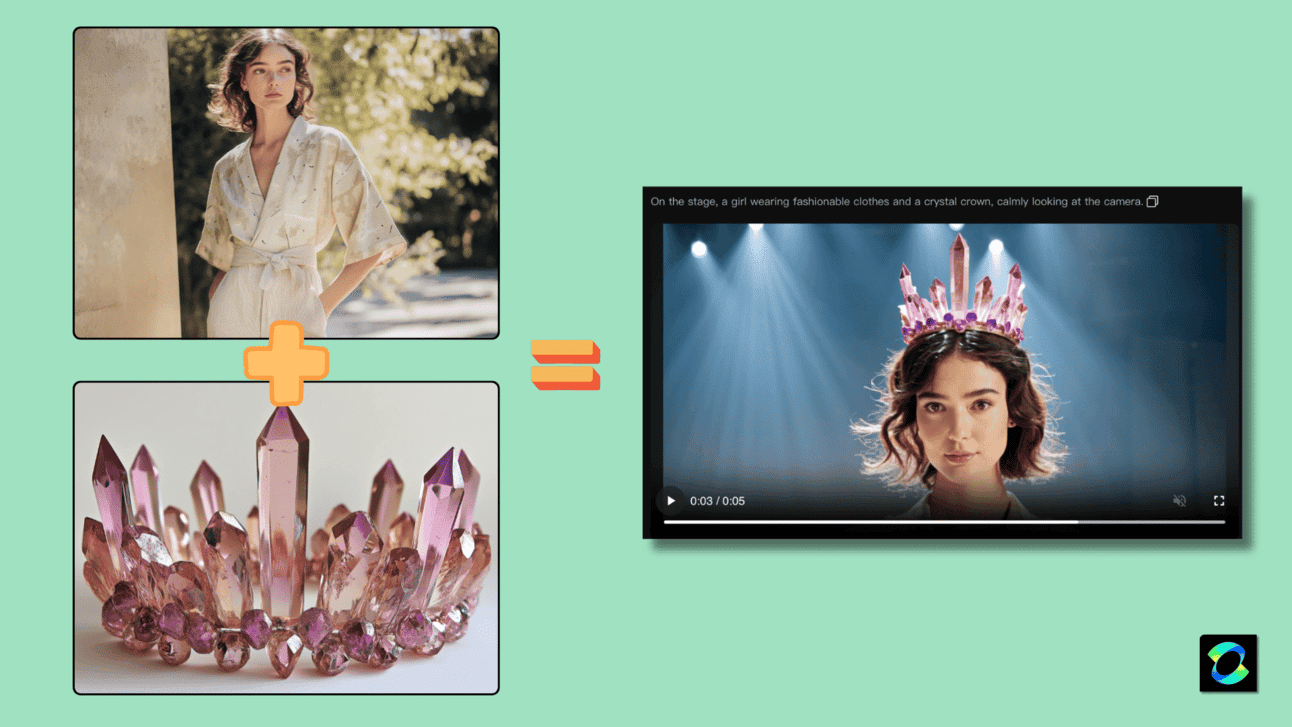
Source: Rundown AI
Step-by-step:
Open Kling AI's "Image to Video" section and select the "Elements" tab.
Upload your product image as the main element (high-quality with clean background) and add complementary elements like props or contextual items to enhance your product's appeal.
Write a specific prompt describing your ideal product showcase scene.
Click "Generate" to create your professional product video ready for all marketing channels.
Tutorial Source: Rundown AI
AI Trending Tools
presented by Morning Brew
Pika Swaps - Replace scene items or characters with image or text prompts.
Signs - AI platform for learning American Sign Langauge (ASL).
Flags SDK - Free open-source library for feature flags and A/B tests in apps.
Rabbit Android Agent - Control Android apps via natural language.
Business news as it should be.
Join 4M+ professionals who start their day with Morning Brew—the free newsletter that makes business news quick, clear, and actually enjoyable.
Each morning, it breaks down the biggest stories in business, tech, and finance with a touch of wit to keep things smart and interesting.
Ideas? Comments? Complaints?
We read your emails, comments and poll replies daily.
Get the most important AI, tech, and science news in a free daily email.
New Here? Subscribe!
Sponsorship Slots Open for October and Reach over 800+ active readers. (Now 40% off) 🤯
Until next time, Stay Informed!



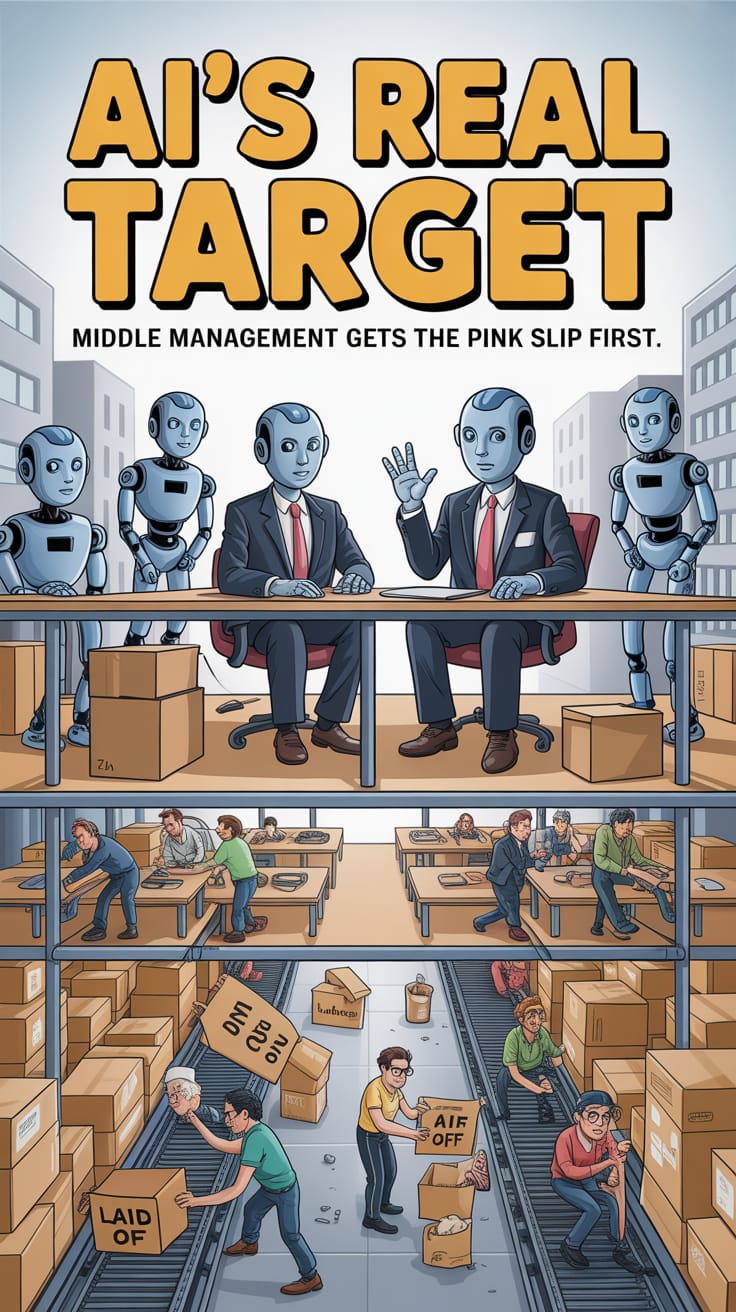
Reply